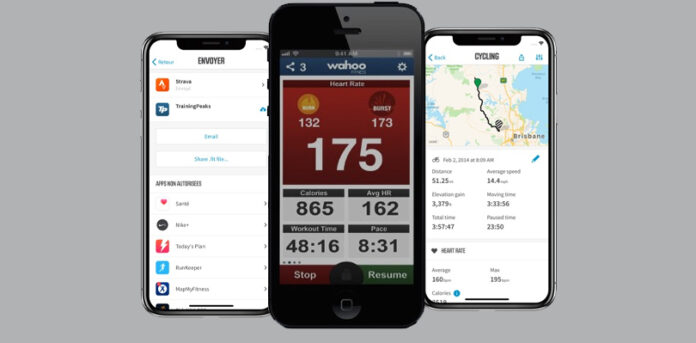Get ready to elevate your fitness game with the latest Wahoo Fitness App, the ultimate tool for all your workout needs. Wahoo Fitness is a comprehensive and versatile fitness-tracking app that offers users a range of features and tools to help them reach their fitness goals. Whether you’re a seasoned athlete or just starting out on your fitness journey, this Fitness app provides you with the tools and data you need to monitor your progress and stay motivated.
With features like customizable workouts, integration with a variety of fitness devices and sensors, and a user-friendly interface, the Wahoo app is one of the best fitness-tracking apps available. So why wait? Start using the Wahoo app today and take the first step towards achieving your fitness goals!
What Is Wahoo Fitness App
Wahoo Fitness is a fitness tracking app that provides users with various features to help them monitor their workout progress and reach their fitness goals. The app can track a variety of activities such as running, cycling, and strength training, and provides users with detailed information on their performance, such as distance traveled, pace, and calories burned. It also offers features such as GPS tracking, heart rate monitoring, and integration with popular fitness devices and sensors. Additionally, this Fitness app can be customized to fit the user’s fitness needs and preferences, making it one of the most versatile and user-friendly.
Best Features Of The Wahoo Fitness App
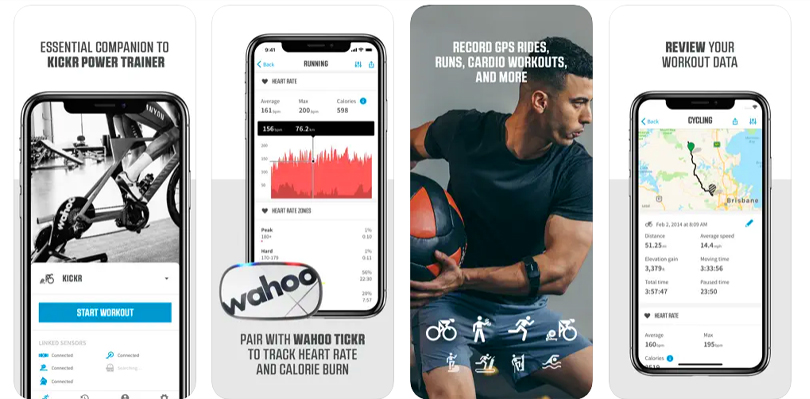
GPS Tracking
The Wahoo app provides users with real-time GPS tracking, allowing them to track their route, distance, and pace during their workout. This feature is especially useful for runners and cyclists who want to monitor their progress and improve their performance.
Heart Rate Monitoring
The app also provides heart rate monitoring through a compatible heart rate monitor, allowing users to track their heart rate in real time during their workout. This information can help users to train in the correct heart rate zones for optimal performance and calorie burn.
Integration With Fitness Devices And Sensors
The Wahoo app integrates with a variety of popular fitness devices and sensors, including the Wahoo TICKR heart rate monitor, KICKR smart trainers, and ELEMNT GPS bike computers. This integration allows users to access all their workout data in one place, making it easy to track their progress over time.
Customizable Workouts
The app offers customizable workouts, allowing users to create and save their own workout routines. This feature is especially useful for strength training, as users can create and track their progress on specific exercises.
Detailed Performance Data
The Wahoo Fitness app provides users with detailed performance data. However, including information on their distance traveled, pace, calories burned, and more. This information can help users to set realistic goals and track their progress over time, providing motivation to continue their fitness journey.
Wahoo Fitness App Is Different From Other Fitness Apps
- Integration with Fitness Devices and Sensors: Wahoo Fitness app stands out from other fitness apps by offering seamless integration with a variety of popular fitness devices and sensors. Also, including heart rate monitors, GPS trackers, and smart trainers. This integration allows users to access all their workout data in one place, making it easier to track their progress and see their improvement over time.
- Customizable Workouts: This Fitness app offers customizable workouts, allowing users to create and save their own workout routines. This feature makes it a versatile and personalized tool for users and sets it apart from other fitness apps that may have more limited workout options.
- User-Friendly Interface: The app has a user-friendly interface that is easy to navigate and provides users with detailed performance data in a clear and concise manner. This can make it a great choice for users who may be new to fitness tracking, or who want an app that is straightforward and easy to use.
- Wide Range of Activity Tracking: This fitness app can track a wide range of activities, including running, cycling, strength training, and more. This makes it a great choice for users who participate in a variety of different types of exercise and want a comprehensive tool to help them monitor their progress.
- Strong Community: The app has a strong community of users who share their workouts, provide feedback and encouragement, and connect with one another. This can be a valuable resource for users looking for support and motivation as they pursue their fitness goals. The strong community aspect sets the Wahoo app apart from other fitness apps that may not have as robust a social or community component.
Benefits Of The Wahoo Fitness App
Improved Workout Performance: The Wahoo Fitness app provides users with real-time tracking and performance data. It also, allows them to monitor their progress and make adjustments to their workout routine as needed. This can improve performance and help users reach their fitness goals more quickly and efficiently.
Increased Motivation: The app provides users with detailed performance data, which can help to keep them motivated and on track. Seeing their progress over time can provide a sense of accomplishment and help users to stay focused on their fitness journey.
Convenient Access to Workout Data: The Wahoo Fitness app integrates with a variety of popular fitness devices and sensors. Furthermore, allowing users to access all their workout data in one place. This can help users to keep track of their progress over time and make it easier to see their improvement.
Customizable Workouts: The app offers customizable workouts, allowing users to create and save their own workout routines. This feature can help users make their workouts more personal and enjoyable and provide a sense of accomplishment and satisfaction.
Tips For Using Wahoo Fitness App
- Set Realistic Goals: Before you start using this Fitness app, it’s important to set realistic and achievable fitness goals. This will help you to stay motivated and on track as you use the app to monitor your progress.
- Integrate with Compatible Devices and Sensors: To get the most out of the Wahoo app, it’s important to integrate it with compatible devices and sensors. Such as a heart rate monitor or GPS tracker. This will provide you with more detailed and accurate performance data, allowing you to track your progress more effectively.
- Use Customizable Workouts: The customizable workouts feature can be a powerful tool to help you reach your fitness goals. Take advantage of this feature by creating and tracking your own workouts. Also, adjust them as needed to make them more challenging or to accommodate changes in your fitness level.
- Review Performance Data: Regularly reviewing your performance data can help you to see your progress and identify areas for improvement. This information can also help you to set new goals and stay motivated to continue your fitness journey.
- Make Use of Sharing and Social Features: Also, this Fitness app allows you to share your workouts and performance data with friends and other users. This can be a great way to stay accountable, get support, and stay motivated. Make use of these features to connect with other fitness enthusiasts and get feedback and encouragement along the way.
FAQs
How do I connect my fitness devices and sensors to the Wahoo Fitness app?
To connect your fitness devices and sensors to the Wahoo app, simply follow these steps:
- Make sure that your devices and sensors are compatible with the Wahoo Fitness app.
- Download and install the app on your smartphone or tablet.
- Follow the in-app instructions to pair your devices and sensors with the app. This may involve using Bluetooth or other wireless technologies.
- Once your devices and sensors are paired, they should automatically transmit data to the app each time you use them.
How do I create a customizable workout in the Wahoo Fitness app?
To create a customizable workout in the Wahoo Fitness app, follow these steps:
- Open the app and select the “Workouts” tab.
- Tap the “Create Workout” button.
- Select the type of workout you would like to create, such as running, cycling, or strength training.
- Choose the specific exercises or activities you would like to include in your workout.
- Adjust the workout settings, such as the duration or intensity, to meet your needs.
- Save your workout and give it a name.
How do I view and analyze my performance data in the Wahoo Fitness app?
To view and analyze your performance data in the Wahoo Fitness app, follow these steps:
- Open the app and select the “History” tab.
- Choose the workout or activity you would like to review.
- View the detailed performance data, including your heart rate, pace, distance, and more.
- Use the various filters and tools provided by the app to analyze your performance data and identify areas for improvement.
- Review your progress over time by comparing your performance data from different workouts or activities.